Development & Public Works Resource Center
Find Building, Land Use, Licensing, and other applications.
- Engineering and Construction Resources
- Housing and Block Grant Forms
- Public Improvement Project (PIP) Forms
- Ready-Build Plan for your Accessory Dwelling Unit (ADU)
- Stormwater Forms, Documents, and Plans
- Transportation Forms, Documents, and Plans
- Tree removal and Tree Felling Permit fact sheet
- Wastewater Forms, Documents, and Plans
Walking and Biking Springfield:
- Walking and Biking Springfield
- Springfield Bike Map
- Walking and Biking Upgrades
- Transportation Brochures, Guides, and Fact Sheets
A
- FY24 Master Fees & Charges Schedule – July 1, 2023
- Stormwater (Clean Water) Brochures, Guides, and Fact Sheets
A